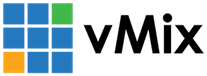« Back to Knowledge Base
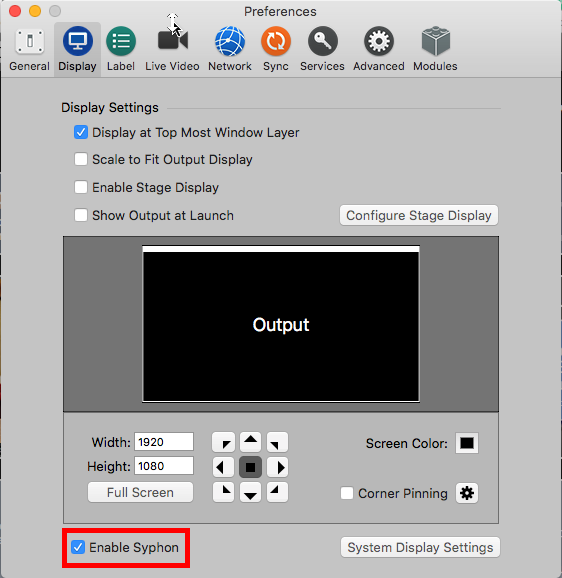
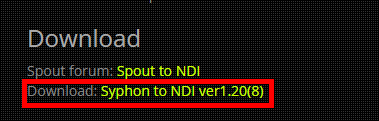
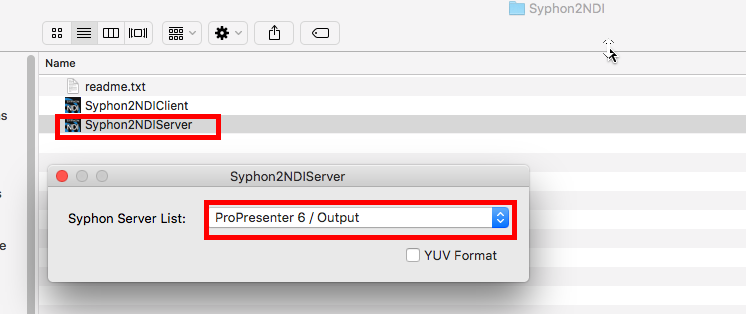
Setting up ProPresenter 6 with NDI using Syphon (Mac)
NOTE: The instructions below are for the Mac version of ProPresenter only
ProPresenter 6 can send an NDI source using the free "Syphon" output option. Setup instructions are below:
Step 1
Enable Syphon output in ProPresenter preferences:
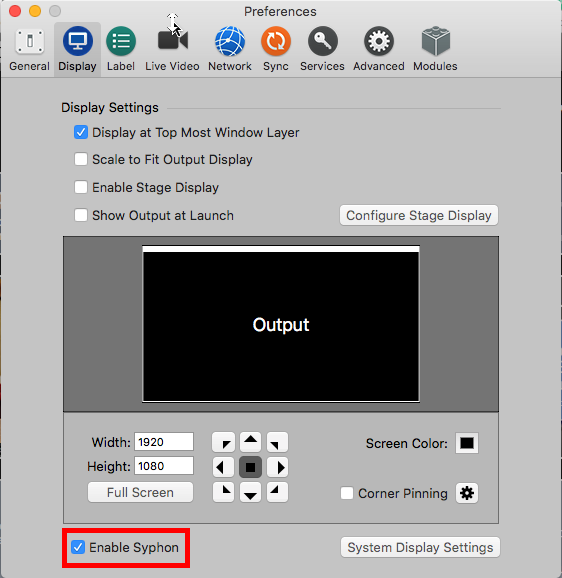
Step 2
Download the Syphon to NDI app from the following web site:
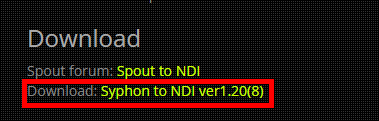
Step 3
Run the Syphon2NDIServer application inside the download. You may need to right click the icon and select "Open" on the Mac if a security message appears.
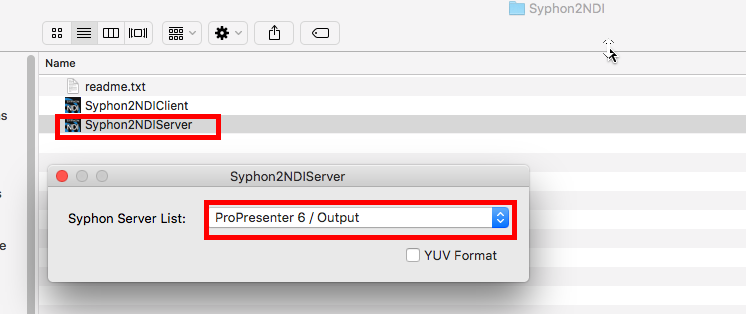
Step 4
When the application is running, select the ProPresenter 6 / Output from the list to begin sending the output.
Step 5
Keep the application running in the background for the output to remain active.Last Updated: Tuesday, April 14, 2020 8:51:53 AM